The Meta Quest Pro isn’t perfect. It’s certainly a device that shoots for the stars to land among the clouds. And while it’s still early days for this platform and for this technology as a whole, there’s a surprising amount of depth to the app ecosystem available.
Meta did a decent job of handling the basics: a web browser, file browser, notification center, messaging, and virtual meeting apps — both for work and personal use. But beyond that, VR headsets are designed for immersive experiences, and a lot of the best Quest Pro apps are those made specifically for VR. These are the ones that have kept me glued to my headset, either when it’s for work or for play.
Immersive creativity
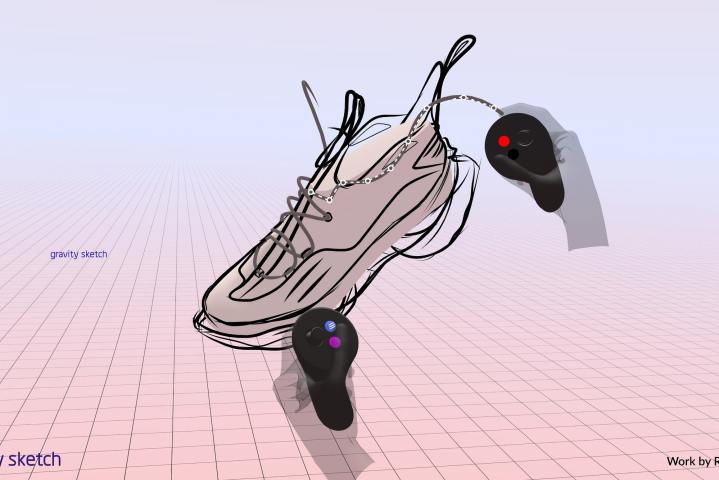
The No. 1 use case for work in VR is designing in a three-dimensional space. Being able to reach out and grab a model and manipulate it with your hand is incredibly freeing and removes the user interface barriers for visualization.
As Meta announced, Adobe is launching a Meta Quest version of its Substance 3D app, a professional modeling app that’s been used for popular games like Fortnite, the Halo franchise, and Microsoft Flight Simulator. Unfortunately, Substance 3D won’t be released until sometime in 2023.
Thankfully, there are several other solutions for immediate use. Gravity Sketch is another powerful 3D modeling tool that makes it easy to create anything from flowing, organic shapes to precise, technical drawings. Gravity Sketch is free for individuals, with a gigabyte of cloud storage included for saving projects.
Beyond the ease and power, it’s somewhat magical to reach up and grab your virtual VR headset and “pull it off” to reveal your 3D model in your living room or office via passthrough, then repeat that movement to return to full VR mode. Since it’s free, this is a must-try app, even if you don’t anticipate the need to create 3D models for work.
ShapesXR provides another unique way to design in VR. While it’s meant to be a tool for user-interface design, you don’t have to be working on an app or website to get value out of this full-featured, 3D prototyping app that can incorporate 2D elements and show the result in VR or mixed reality.
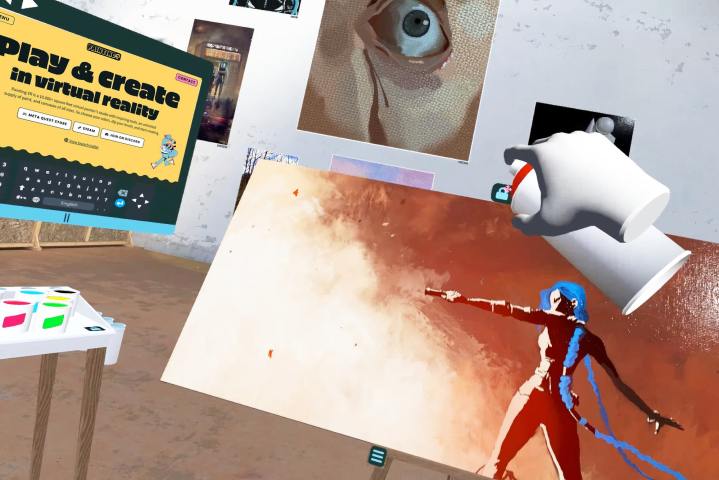
Painting on a canvas is primarily a two-dimensional art form, but there are several Quest apps that let you explore your creativity with a variety of brushes and tools without the hassle of setting up an easel. Painting VR and Vermillion provide everything you need to create your next masterpiece while eliminating brush cleanup duties.
Meetings and chat in VR
Video calls and meetings are often a part of work, and Meta includes a few different solutions built into the Quest Pro. Horizon Workrooms is a virtual meeting space where other Quest owners can join you in the form of an avatar. Those without a Quest VR headset can still join the meeting, appearing on a screen in the virtual room via their webcam if connecting via a computer.

Despite the teasing, Meta’s avatars aren’t that bad, particularly if you own a Quest Pro, which enables your facial expressions and eye movement to animate your avatar. It brings life to the 3D character that you customize and clothe. The sense of presence when meeting in VR as an avatar adds a greater feeling of connection than might be possible over a video call, but you could miss unspoken or subtle expressions in VR.
Meta’s Horizon Worlds is another virtual meeting venue, but it’s meant for personal hangouts. While Horizon Workrooms has boardrooms, whiteboards, and desks for invited personnel, Horizon Worlds contains dozens of custom worlds as public spaces that anyone can join.
Meta also includes Facebook Messenger integration, but this works as a 2D app, appearing as a rectangular screen that floats within your view. Three 2D apps can be placed side by side, rearranged, and resized to fill an entire wall, providing some extra value when using flat screens in a 360-degree virtual world.
It’s also possible to meet friends and co-workers in your personal home space that appears when you first put on your headset. It seems Meta is trying to provide several different ways to stay connected while in VR, and with the Quest Pro’s open sides and color passthrough option, you don’t have to feel separated from your friends and co-workers unless you choose to mute notifications and stay in full VR mode with the light blockers in place.

VR Chat, Altspace VR, and Rec Room are popular VR worlds that are available on the Quest Pro as well as other VR headsets. Finally, meetings and collaborative work seem to be common features in many productivity apps that are available for the Quest Pro. Most recent Quest apps provide some way to connect with others, show your work, and invite participation.
Browser apps
Meta includes a good browser in the Quest Pro, and that’s crucial since so much work is done in a browser these days. It’s based on Chromium, the open-source project that’s the basis of Google’s Chrome and several other browsers. The Quest browser has bookmarks and can memorize passwords to fill automatically if you allow Meta to save them for you. It supports tabs and up to three windows that can be resized into different aspect ratios. This is convenient for opening a tall, narrow window for skimming through your Twitter feed and a wide, squat one for watching videos on YouTube.

Unfortunately, the Quest browser proves disappointing in some ways, too. For example, it doesn’t sync with your desktop browser or your phone browser. It’s also quite limited compared to Chrome, lacking extensions and tab groups. The Quest browser seems trapped in a confusing space between desktop and mobile that will be familiar to iPad and tablet owners. You have the option of requesting the desktop or mobile versions of a website, but that doesn’t always help to solve problems with web apps.
There are other solutions, and the Wolvic browser restores some missing features from the Quest browser. Most notably, it can sync with the desktop and mobile versions of the Firefox browser. Wolvic is also available on other VR headsets, so it’s a nice way to carry tabs and bookmarks between several devices.
Wolvic works as a VR app, and while it supports three windows, it can’t multitask with 2D apps as the Quest browser can. Wolvic has a few extensions and can save web images that the Quest can’t, meaning there’s a good reason to install and use both.
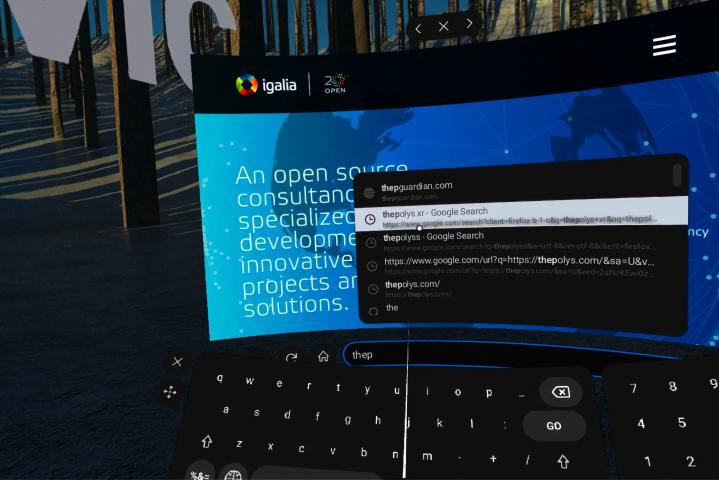
A better web browser is desperately needed for the Quest Pro to get closer to the experience you’d expect with a laptop or desktop computer, and if Meta is serious about using its VR headsets for work, this really should be given top priority. Eventually, there will be augmented reality (AR) and VR apps to replace the work done on a flat screen. In the meantime, an improved browser would move the Quest Pro much closer to being a laptop replacement.
Remote desktop apps
Meta’s Horizon Workrooms now includes a remote desktop feature that lets you bring the screens of your Mac or Windows PC into VR with you. Workrooms gets the job done, displaying up to three virtual screens from your computer. Meta already has a more easily accessible app called Remote Display in beta testing that will allow multitasking alongside the Quest browser, app launcher, and other 2D apps. Horizon Workrooms also allows VR meetings and will gain Microsoft Teams integration in 2023.

There are other and better solutions for accessing your computer from VR. Immersed and Virtual Desktop are third-party apps that tackled this problem long before Meta released Horizon Workrooms, and each provides a wider range of customizations and control. Immersed is free for a basic account and has upgrades for more features. Virtual Desktop has a one-time fee that’s quite affordable.
With three options to choose from, you’ll be able to use the Quest Pro as much as possible and fall back on your computer when you find an app or feature that’s lacking.
Specialized apps

If you have particular workflow needs, there are plenty of specialized apps that could prove to be invaluable, and you’ll have to spend some time in the Quest app store and possibly SideQuest to check for those solutions.
For example, Noda is an excellent three-dimensional mind-mapping tool. Nanome helps teachers and students understand atomic and molecular structures. Resolve aids in building design and maintenance reviews. The list will grow rapidly based on the current trend.
Of course, the Meta Quest Pro isn’t just a productivity device, and you’ll definitely want to check out what immersive VR games have to offer. Red Matter 2 makes great use of the Quest Pro’s advanced eye-tracking capabilities with foveated rendering that increases resolution without slowing down the framerate. Classics like Beat Saber and Pistol Whip are available when you have a few minutes free for a break from your busy day.

The Quest Pro also keeps track of your movement, so your gameplay counts toward your fitness goals. To amp that up dramatically, you should check out Supernatural and FitXR, the leading workout apps on the Quest app store. By adding music and gamifying fitness, you’ll work up a sweat while having fun.
Off to a good start
I’ve found the Meta Quest Pro to be a remarkable device that can help you stay productive, entertained, and healthy once I found the right apps.
The Quest Pro is a cutting-edge device that’s helping to reinvent much of what we all take for granted. That means it’s best to explore with an open mind and to be prepared to blaze a new path or find workarounds until the app store and Meta’s Quest operating system offer the perfect apps and environment to meet all of your needs, both at work and at home.
Editors’ Recommendations








