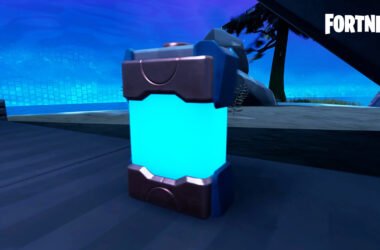Creators have received a lot of attention lately, with a number of creator laptops aimed at providing the kind of performance and display they need for optimal efficiency and quality. The Lenovo Slim Pro 9i 14 and Acer Swift X 14 fit the creator mold perfectly, optimized for both power and portability. But which should you buy?
We’ve extensively tested both (read our Lenovo Slim Pro 9i review and Acer Swift X 14 review for the full details), and we’re here to give you the final decision.
Specs and configurations
| Lenovo Slim Pro 9i 14 | Acer Swift X 14 | |
| Dimensions | 12.9 inches x 9.64 inches x 0.85 inches | 12.71 inches x 8.98 inches x 0.70 inches |
| Weight | 3.7 pounds | 3.42 pounds |
| Processor | Intel Core i7-13705H | Intel Core i5-13500H Intel Core i7-13700H |
| Graphics | Nvidia GeForce RTX 4050 Nvidia GeForce RTX 4060 |
Nvidia GeForce RTX 3050 Nvidia GeForce RTX 4050 |
| RAM | 32GB LPDDR5X-6400Mhz | 16GB |
| Display | 14.4-inch 16:10 3K (3072 x 1920) mini-LED touch, 165Hz | 14.5-inch 16:10 WQXGA (2560 x 1600) IPS, 120Hz 14.5-inch 16:10 2.8K (2880 x 1800) OLED, 120Hz |
| Storage | 1TB PCIe SSD | 512GB SSD 1GB SSD |
| Touch | Yes | No |
| Ports | 2 x USB-C with Thunderbolt 4 2 x USB-A 3.2 Gen 1 1 x HDMI 1 x 3.5mm audio jack 1 x SD card reader |
2 x USB-C with Thunderbolt 4 1 x USB-C 3.2 Gen 2 1 x USB-A 3.2 Gen 1 1 x HDMI 2.1 1 x 3.5mm audio jack 1 x microSD card reader |
| Wireless | Wi-Fi 6E and Bluetooth 5.2 | Wi-Fi 6E and Bluetooth 5.2 |
| Webcam | 5MP with infrared camera for Windows 11 Hello | 1080p |
| Operating system | Windows 11 | Windows 11 |
| Battery | 75 watt-hour | 76 watt-hours |
| Price | $1900+ | $1,050+ |
| Review | 3.0 out of 5 stars | 3.5 out of 5 stars |
Lenovo is currently offering just one configuration of the Slim Pro 9i 14, which is the machine we reviewed. It’s $1,900 for a Core i7-13705H CPU, 32GB of RAM, a 1TB SSD, an Nvidia GeForce RTX 4050 GPU, and a 3K Mini-LED display.
The Swift X 14 has two configurations. An entry-level model is available for $1,050 with a Core i5-13500H, 16GB of RAM, a 512GB SSD, and an RTX 3050 GPU. For $1,500, you get a Core i7-13700H, 16GB of RAM, a 1TB SSD, an RTX 4050, and a 2.8K OLED display.
While the Slim Pro 9i 14 has more RAM, we’re not sure it’s worth it for an extra $400. It has a little more performance at the high end, but all but the most demanding creators will appreciate the Acer’s cost savings more.
Design

The Slim Pro 9i 14 enjoys an elegant design with rounded corners that was borrowed from the Slim 9i, along with the increasingly iconic reverse notch at the top of the display. That makes it both incredibly attractive and comfortable to use. The Swift X 14 has a simpler design that looks a lot more pedestrian, although you won’t be embarrassed to carry it around.
Both laptops are built of aluminum, but the Slim Pro 9i manages to feel more solid with no bending, flexing, or twisting. The Swift X 14 has a little of each throughout, giving it a reasonably solid build but not quite as good as the Lenovo. The hinges on both laptops open with just one hand, which is a plus.
Perhaps the biggest difference between the two is that the Slim Pro 9i 14 is quite a bit chunkier, at 0.85 inches thick versus 0.70 inches, and it’s heavier at 3.7 pounds versus 3.42 pounds. That gives the Swift X 14 a more svelte appearance overall.
Connectivity is similar between the two, with the Slim Pro 9i 14 having one more Thunderbolt 4 port and a full-size SD card reader compared to the Swift X 14’s microSD card reader. That’s a plus for the Lenovo. Wireless connectivity is equivalent.
The Slim Pro 9i 14 also has a 5MP webcam compared to the 1080p version in the Acer, but both provided high-quality images for videoconferencing. The Slim Pro 9i 14 also has an infrared camera for Windows 11 Hello facial recognition, while the Swift X 14 relies on a fingerprint read. Both worked reliably.
Performance

Both laptops use essentially the same processor, although the Slim Pro 9i has a slight variant that doesn’t show up in any of the specifications. Both are 45-watt 13th-gen Core i7-13700H/13705H CPUs with 14 cores (six Performance and eight Efficient) and 20 threads. In our CPU-intensive benchmarks, the Slim Pro 9i 14 was slightly faster in a few of our benchmarks with the biggest difference being in single-core performance. Note that both laptops used the same Nvidia GeForce RTX 4050 GPU, an entry-level model that can still speed up certain tasks in creative applications.
The Pugetbench Premiere Pro benchmark, which runs in a live version of Adobe’s Premiere Pro, tests the impact of the GPU along with CPU performance. In this benchmark, the laptops were almost identical when run in normal mode but the Slim Pro 9i 14 was much faster in performance mode. In fact, it competes with laptops equipping much faster GPUs.
Productivity users won’t be able to tell any difference between these two laptops. But creators will appreciate the higher speeds the Slim Pro 9i 14 can provide when cranked up. The Slim Pro 9i 14 was also slightly faster in 1080p gaming, running at about 20 frames per second faster than the Swift X 14 in Fortnite at 1200p and epic graphics.
| Lenovo Slim Pro 9i 14 (Core i7-13705H) |
Acer Swift X 14 (Core i7-13700H) |
|
| Geekbench 5 (single/multi) |
Bal: 1,898 / 11,691 Perf: 1,893 / 12,780 |
Perf: 1,709 / 12,890 Perf: N/A |
| Handbrake (seconds) |
Bal: 92 Perf: 74 |
Bal: 74 Perf: 83 |
| Cinebench R23 (single/multi) |
Bal: 1,913 / 14,024 Perf: 1,906 / 15,680 |
Bal: 1,713 / 10,611 Perf: 1,714 / 12,335 |
| Pugetbench Premiere Pro (higher is better) |
Bal: 837 Perf: 1,067 |
Bal: 835 Perf: 849 |
Display and audio

The Slim Pro 9i 14 uses a mini-LED display while the Swift X 14 has an OLED panel. These are two different technologies with distinct advantages, with mini-LED offering higher brightness and potentially better high dynamic range (HDR) support and OLED providing wider and more accurate colors. Both, theoretically, can provide deep contrast.
However, Windows 11 holds back the Slim Pro 9i 14’s mini-LED display, particularly in terms of contrast when running in the default standard dynamic range (SDR) model. Here, its contrast is better than standard IPS displays but not as deep as OLED provides. The colorimeter used to test the Swift X 14’s display has problems measuring contrast with some OLED panels, but we’re certain it provides the usual 30,000:1 or better contrast ratio. To get these kinds of inky blacks with the Slim Pro 9i 14, you have to switch Windows t0 HDR mode, but that reduces the brightness and reduces color width and accuracy dramatically.
By default, then, the Swift X 14 offers a more pleasant display that’s better across the board except for brightness, where the Slim Pro 9i 14 excels. The Acer will be a better display for creators, while both will please productivity users and the Slim Pro 9i 14 will serve up better HDR for media consumers.
| Lenovo Slim Pro 9i 14 (Mini-LED) |
Acer Swift X 14 (OLED) |
|
| Brightness (nits) |
708 | 428 |
| AdobeRGB gamut | 100% | 100% |
| sRGB gamut | 87% | 96% |
| Accuracy (DeltaE, lower is better) |
1.17 | 0.72 |
| Contrast ratio | 2,710:1 | N/A |
The Slim Pro 9i 14 has a quad-speaker setup, with two upward-firing and two downward-firing speakers. It provides clearer and louder sound than the Swift X 14 with its two upward-firing speakers, but neither can compete with Apple’s MacBooks, which provide the best sound on laptops today.
Portability

The Slim Pro 9i 14 is a bit deeper than the Swift X 14 while being considerably thicker at 0.85 inches versus 0.70 inches and slightly heavier at 3.7 pounds versus 3.42 pounds. Neither is too much to carry around, but the Swift X 14 is a bit more compact.
At the same time, both laptops have poor battery life, well below the average across each of our battery tests. Overall, the Swift X 14’s battery life was the worst of the two, but both will have you pulling out your charger by lunchtime.
| Lenovo ThinkPad X1 Yoga Gen 10 (Core i7-1260P) |
Acer Swift X 14 (Core i7-13700H) |
|
| Web browsing | 4 hours, 54 minutes | 5 hours, 13 minutes |
| Video | 8 hours, 48 minutes | 5 hours, 5 minutes |
| PCMark 10 Applications | 6 hours, 51 minutes | 5 hours, 4 minutes |
The Acer Swift X 14 will save you some cash
The Slim Pro 9i 14 is a well-designed and fast laptop with extremely poor battery life and a mini-LED display that disappoints. The Swift X 14 offers almost the same performance with equally poor longevity but with a superior OLED display for creators.
We think the $400 you save going with the Swift X 14 is worth it. Both provide more portable performance than larger 16-inch laptops, but the Slim Pro 9i 14 likely isn’t worth the extra investment.
Editors’ Recommendations