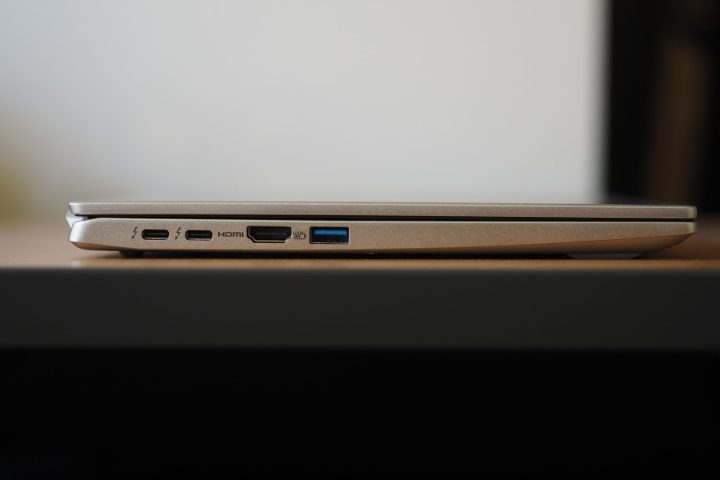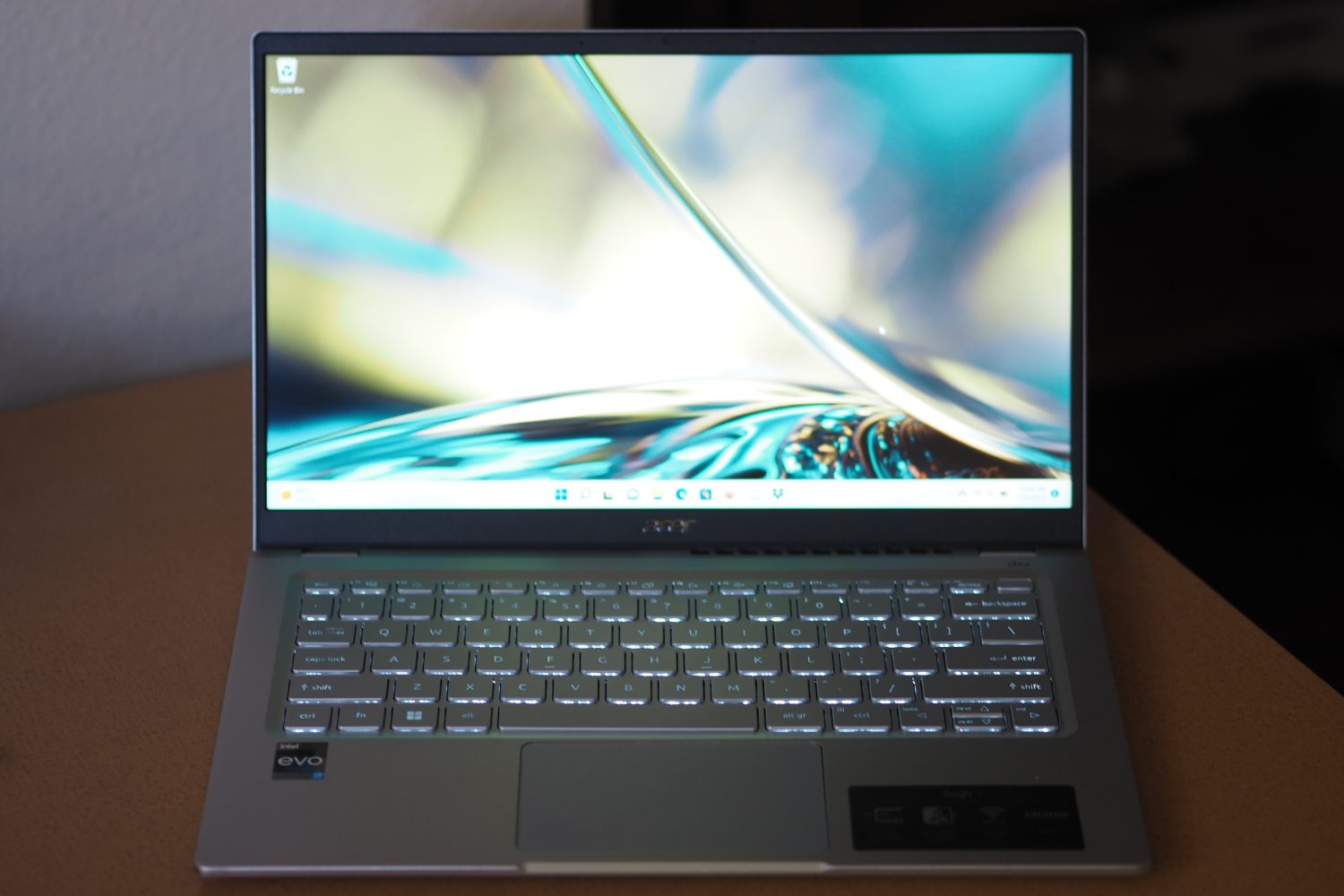
Acer Swift 3 (2022)
MSRP $1,130.00
“The Acer Swift 3 offers class-leading performance and above-average battery life.”
Pros
- Excellent productivity performance
- Bright display with deep contrast
- Very good keyboard
- Solid battery life
- Full HD webcam
Cons
- Display is old-school 16:9
- Small touchpad
Acer’s Swift 3 is an interesting laptop. It’s offered some budget-level machines with tremendous value, such as the 2020 AMD Swift 3 that maintains a spot on our best budget laptops list. The line also features machines that better fit the midrange category, such as the new Swift 3 Evo SF314-512. This laptop is intended to compete with 14-inch laptops in the $850 to $1,000 range, a highly competitive space.
I reviewed the top-end configuration that comes in at $1,130 for a Core i7-1260P CPU and a 14-inch 16:9 QHD (2,560 x 1,440) IPS display. Besides the old-school aspect ratio, the Swift 3 lived up to its price point and would be a relative bargain at its starting price of $850. It offers strong performance and battery life that beats out much of its competition and even takes on more expensive laptops, making the Swift 3 a solid value.
Price and configurations
The Swift 3 (SF314-512) is a distinctly midrange laptop. At the entry level, it’s $850 for a 28-watt 12-core/16-thread Core i5-1540P running at up to 4.4GHz, with 16GB of RAM, a 512GB SSD, and a 14-inch 16:9 Full HD (1,920 x 1,080) IPS display. At the high end, which I reviewed, the Swift 3 costs $1,130 for a 28-watt 12-core/16-watt Core i7-1260P with a Turbo boost of 4.7GHz, 16GB of RAM, a 1TB SSD, and a 14-inch 16:9 QHD IPS display.
On paper, those are attractive prices. They’re competitive with other mi-range 14-inch laptops like the Asus Vivobook S 14X and the Dell Inspiron 14 2-in-1, although the Asus benefits from its 120Hz OLED display.
Design

Thanks to an all-aluminum chassis, the Swift 3 is reasonably solid. There’s a tiny bit of bending in the lid, but the keyboard deck resists flexing and the chassis bottom is rigid. The Swift 3 feels better built than much of its competition at this price point, like the Vivobook S 14X and the Inspiron 14 2-in-1, but it’s not quite in the same league as more expensive laptops like the Dell XPS 15 and the Lenovo Yoga 9i Gen 7. The quality carries through to the hinge, which allows opening of the lid with one hand but holds the display firmly in place.
Unusually for a 14-inch laptop, the Swift 3 has a second user-accessible SSD slot. Add another SSD and you can either speed up the laptop or expand storage up to 2TB.
Aesthetically, the Swift 3 is a simply designed laptop without any bling and with streamlined angles. It’s available in three lid colors — silver, blue, and gold — and my review unit was all silver. It’s an attractive and minimalist laptop, much like so many others produced lately, including the Vivobook S 14X and the Inspiron 14 2-in-1. Only the plastic display bezels detract from an overall quality appearance. The HP Pavilion Plus 14 is an example of a competitive laptop with a more elegant aesthetic.
The Swift 3 has thin side bezels, with top and bottom bezels that aren’t as modern. Overall, the laptop has an 86% screen-to-body ratio, which is fine for midrange laptops but well under premium laptops that are at 90% or better. The Swift 3 is thin at 0.63 inches and light at 2.76 pounds, which compares to the Vivobook S 14X at 0.70 inches and 3.53 pounds and the Inspiron 14 2-in-1 at 0.70 inches and 3.61 pounds.
Because of the 16:9 aspect ratio, the Swift 3 is wider than laptops with 16:10 displays, but not as deep. It’s a highly portable laptop that won’t take up too much space or weight in a backpack.
Ports
Connectivity is solid with two USB-C ports with Thunderbolt 4 support, two USB-A 3.2 Gen 1 ports, a full-size HDMI 2.0 port, and a 3.5mm audio jack. There’s no SD card reader, which is disappointing, but the inclusion of Thunderbolt 4 at this price point is welcome.
Wi-Fi 6E and Bluetooth 5.2 provide up-to-date wireless connectivity.
Performance
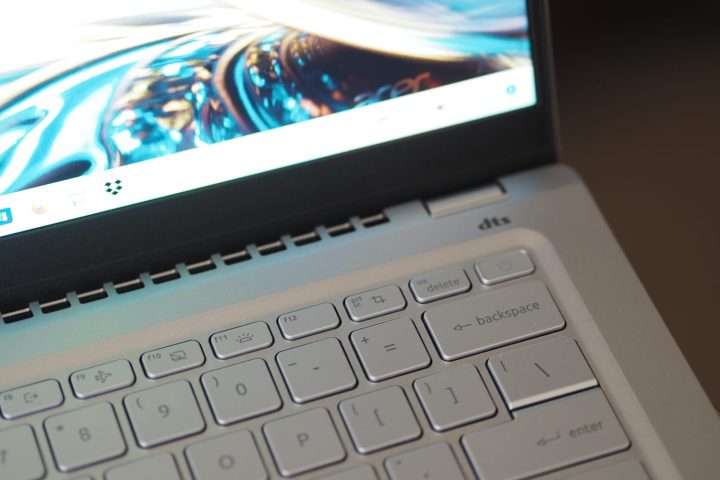
The Core i7-1260P has been a strong performer in the laptops we’ve reviewed, offering a significant uptick from Intel’s 11th-gen CPUs. A couple of laptops have stood out, though, performing better than the chip’s average. I’ve listed two of them in the table below, and one of them is the Swift 3.
Along with the MSI Prestige 14, the Swift 3 did exceptionally well in our benchmark suite. It beat out the Lenovo ThinkPad x1 Yoga Gen 7 with a Core i7-1260P that performed closer to average. It was also as fast or faster than a couple of thin-and-light laptops with the 45-watt 14-core/20-thread Core i7-12700H, specifically the HP Pavilion Plus 14 and Asus Vivobook S 14X. I tested the Swift 3’s balanced and performance modes and reported both results. The thermal management utility didn’t make as much difference in the Swift 3 as in some other laptops.
The Swift 3 essentially tied the Prestige 14 in Geekbench 5, our Handbrake test that encodes a 420MB video as H.265, and Cinebench R23, and both were at the top of the list with the 45-watt chips competing most strongly in Cinebench. The Prestige 14 was faster in the PCMark 10 Complete benchmark, which is a strong indicator of productivity performance, with the Swift 3 coming in third behind the MSI and the Asus ZenBook S 13 OLED with an AMD Ryzen 7 6800U.
Overall, the Swift 3 is a faster performer. It’s quick enough for demanding productivity workflows, and it can also handle low-end creative tasks. It competes strongly against laptops costing hundreds more.
| Geekbench (single / multi) |
Handbrake (seconds) |
Cinebench R23 (single / multi) |
PCMark 10 Complete |
|
| Acer Swift 3 2022 (Core i7-1260P) |
Bal: 1,708 / 10,442 Perf: 1,694 / 10,382 |
Bal: 100 Perf: 98 |
Bal: 1,735 / 9,756 Perf: 1,779 / 10,165 |
5,545 |
| MSI Prestige 14 (Core i7-1260P) |
Bal: 1,505 / 10,041 Perf: 1,477 / 10,604 |
Bal: 114 Perf: 97 |
Bal: 1,553 / 8,734 Perf: 1,567 / 10,450 |
6,201 |
| Lenovo ThinkPad X1 Yoga Gen 7 (Core i7-1260P) |
Bal: 1,650 / 8,080 Perf: 1,621 / 8,544 |
Bal: 116 Perf: 120 |
Bal: 1,587 / 7,682 Perf: 1,611 / 8.078 |
5,537 |
| HP Pavilion Plus 14 (Core i7-12700H) |
Bal: 1,462 / 8,531 Perf: 1,472 / 8,531 |
Bal: 104 Perf: 102 |
Bal: 1,523 / 8,358 Perf: 1,716 / 10,915 |
N/A |
| Asus Vivobook S 14X (Core i7-12700H) |
Bal: 1,595 / 6,692 Perf: 1,681 / 7,175 |
Bal: 113 Perf: 102 |
Bal: 1,757 / 10,339 Perf: 1,792 / 12,051 |
5,378 |
| Dell Inspiron 14 2-in-1 7420 (Core i7-1255U) |
Bal: 1,703 / 6,520 Perf: 1,685 / 6,791 |
Bal: 153 Perf: 141 |
Bal: 1,729 / 6,847 Perf: 1,773 / 7,009 |
5,138 |
| Asus Zenbook S 13 OLED (Ryzen 7 6800U) |
Bal: 1,417 / 6,854 Perf: 1,404 / 7,223 |
Bal: 112 Perf: 111 |
Bal: 1,402 / 8,682 Perf: 1,409 / 8,860 |
5,647 |
The Swift 3 is limited to integrated Intel Iris Xe graphics, which means it’s not a serious gaming machine. But for what it is, the Swift 3 performed well, achieving a high score in 3DMark Time Spy and better-than-average frame rates in Fortnite at 1080p and epic graphics.
You won’t want to tackle modern 3D titles, but the Swift 3 should be fine for older games and some lighter esports titles.
| 3DMark Time Spy |
Fortnite (1080p/1200p Epic) |
|
| Acer Swift 3 2022 (Intel Iris Xe) |
Bal: 1,967 Perf: 1,967 |
Bal: 19 fps Perf: 19 fps |
| HP Pavilion Plus 14 (Intel Iris Xe) |
Bal: 1,520 Perf: 1,577 |
Bal: 15 Perf: 16 |
| Asus Vivobook S 14X (Intel Iris Xe) |
Bal: 1,251 Perf: 1,253 |
Bal: 6 Perf: 7 |
| Dell Inspiron 14 2-in-1 7420 (Intel Iris Xe) |
Bal: 1,492 Perf: 1,502 |
Bal: 12 Perf: 12 |
| MSI Prestige 14 (RTX 3050) |
Bal: 4,438 Perf: 4,451 |
Bal: 23 Perf: 26 |
| Asus Zenbook S 13 OLED (AMD Radeon) |
Bal: 2,110 Perf: 2,213 |
Bal: 19 fps Perf: 19 fps |
Display and audio

The Swift 3’s biggest weakness is its old-school 16:9 display. Taller displays, either 16:10 or 3:2, have become increasingly popular, to the point where all but the least expensive budget laptops are making the transition. My review unit enjoyed a high QHD (2,560 x 1,440) resolution, and it looked like a quality display as I was using it when writing this review, but its aspect ratio was disappointing nonetheless. Also missing was touch, but there’s a Full HD (1,920 x 1,080) touch display option.
According to my colorimeter, the display had average color width and accuracy for medium and premium laptops, although more IPS displays are starting to show wider colors. A year ago, 98% sRGB and 75% AdobeRGB would have been a strong showing, but recent quality displays have AdobeRGB gamuts in the 80s. The Swift 3’s color accuracy is decent for entry-level creative work, with a Delta-E of 1.51. Discerning creators will find it limiting, however. The display was plenty bright, though, at 368 nits, well above our 300-nit standard, and it enjoyed a high contrast ratio of 1,330:1, providing deeper blacks than our 1,000:1 threshold for quality images.
Overall, this quality display will work well for productivity work, media consumption, and even the occasional photo-editing or graphic design project. As your primary work computer for creative work, though, you’ll probably want something with tighter calibration.
| Brightness (nits) |
Contrast | sRGB gamut | AdobeRGB gamut | Accuracy DeltaE (lower is better) |
|
| Acer Swift 3 2022 (IPS) |
368 | 1,330:1 | 98% | 75% | 1.51 |
| HP Pavilion Plus 14 (OLED) |
398 | 27,830:1 | 100% | 95% | 0.78 |
| Asus Vivobook S 14X (OLED) |
403 | 27,930:1 | 100% | 99% | 1.07 |
| Dell Inspiron 14 2-in-1 7420 (IPS) |
288 | 1,330:1 | 63% | 48% | 3.35 |
| MSI Prestige 14 (IPS) |
386 | 1,900:1 | 100% | 81% | 0.78 |
| Lenovo Yoga 9i 14 Gen 7 (OLED) |
406 | 28,380:1 | 100% | 95% | 0.87 |
Two downward-firing speakers at the front bottom of the chassis provide the audio. The volume was just loud enough to fill my small home office, and the mids and highs were clear without distortion. There wasn’t any bass to speak of, though, so for music and action movies, you’ll want a pair of headphones.
Keyboard, touchpad, and webcam

The keyboard has silver keys with gray lettering that’s easy to read with the backlight turned off, but a little harder to read with the backlight turned on. The keycaps are nicely sized, though, and there’s plenty of key spacing. The switches are light and snappy with a responsive bottoming action. It’s not quite as good as the keyboards on Dell’s XPS or HP’s Spectre lines, but it’s just a small step behind. I found the keyboard comfortable for longer typing sessions while creating this review.
The touchpad uses what Acer calls OceanGlass, which is actually recycled plastic that’s meant to feel like glass. I found it a comfortable surface with reliable support for Windows 11 multitouch gestures, and the buttons were quiet and precise. The touchpad’s only problem is that it’s a bit small, mainly because there’s not as much room on the palm rest as there is with taller displays.
Windows 11 Hello passwordless login support is provided by a fingerprint reader embedded in the power button, the perfect location. It worked quickly and reliably during my testing.
Finally, the webcam is a Full HD model capable of capturing 1080p video at 60 frames per second (fps). Combined with Acer’s tools for cleaning up and brightening video, the webcam provided an excellent image for videoconferencing. It’s a webcam you’re more likely to expect in a more expensive laptop, and it’s great to see here.
Battery life

The Swift 3 has a 56 watt-hour battery powering a fast CPU and a high-res display. That’s about average for the 14-inch laptops we’ve reviewed lately, with the Lenovo Thinkpad X1 Yoga Gen 7 configured with 57 watt-hours, the Dell Inspiron 14 2-in-1 with 54 watt-hours, and the MSI Prestige 14 with 52 watt-hours. Usually, that results in less-than-average battery life, but the Swift 3 and ThinkPad X1 Yoga Gen 7 (with a low-power Full HD display) proved to be exceptions.
The Swift 3 hit eight hours in our web-browsing test that cycles through a handful of complex websites. That’s a solid score. The Acer hit 14 hours in our video test that loops through a local 1080p movie trailer, which is above average. And in the PCMark10 Applications test that’s the best indicator of productivity battery life, the Swift 3 managed 10 hours.
Those results indicate a laptop that will last a full working day running a typical productivity workflow. In our comparison group, only the ThinkPad X1 Yoga Gen 7 lasted longer, but it benefited from a low-power display. Against its primary competition, the Swift 3 was a leader.
| Web browsing | Video | PCMark 10 Applications |
|
| Acer Swift 3 2022 (Core i7-1260P) |
8 hours, 2 minutes | 14 hours, 10 minutes | 10 hours, 1 minute |
| Lenovo ThinkPad X1 Yoga Gen 7 (Core i7-1260p) |
10 hours, 10 minutes | 16 hours, 12 minutes | 10 hours, 33 minutes |
| MSI Prestige 14 (Core i7-1260P) |
5 hours, 11 minutes | 6 hours, 2 minutes | 7 hours, 2 minutes |
| HP Pavilion Plus 14 (Core i7-12700H) |
4 hours, 29 minutes | 7 hours, 29 minutes | 5 hours, 48 minutes |
| Asus Vivobook S 14X (Core i7-12700H) |
6 hours, 20 minutes | 8 hours, 18 minutes | 7 hours, 1 minute |
| Dell Inspiron 14 2-in-1 (Core i7-1255U) |
6 hours, 42 minutes | 11 hours, 6 minutes | 8 hours, 43 minutes |
| Asus Zenbook S 13 OLED (Ryzen 7 6800U) |
8 hours, 4 minutes | 13 hours, 13 minutes | N/A |
Our take
The Acer Swift 3 is a typical 14-inch midrange clamshell laptop in appearance, but it excels in a few crucial areas. First, it’s well-built. Second, its performance is class-leading, And third, its battery life is above average. That combines to create a laptop that should be on anyone’s shopping list.
The one negative is the 16:9 display. Not every laptop has transitioned to 16:10 or 3:2, but enough have that the Swift 3 stands out. One day soon, I won’t recommend a laptop with an old-school aspect ratio no matter its other qualities, but that day hasn’t come just yet.
Are there any alternatives?
The HP Pavilion Plus 14 is a strong competitor, coming in at $850 (on sale) for a machine with solid performance and a gorgeous 2.8K OLED display running at 90Hz. It can’t match the Swift 3’s battery life, however.
Lenovo’s Yoga 9i Gen 7 is a solid alternative if your wallet is a bit thicker. Its spectacular design, fantastic OLED display, and solid battery life are worth the extra money.
Finally, you opt for the new Apple MacBook Air M2. It’s more expensive at $1,200, with less RAM at 8GB and storage at 256GB, but it will offer faster performance and much longer battery life. And its build quality is second to none.
How long will it last?
The Swift 3 is built well enough to last for years of productive service, with components to match. The industry-standard one-year warranty is just OK at this price point.
Should you buy it?
Yes. The Acer Swift 3 is fast and offers strong battery life, making it a good choice among a competitive field of 14-inch laptops.
Editors’ Recommendations